Debbie’s VR, 3D and AR art
(Post last updated July 21, 2022)
Since receiving a Quest 2 as a Christmas gift from Jeff in 2020, I have been exploring the world of art in virtual reality. My set-up now includes an ASUS ROG Strix Scar 15, which I can access from my Quest 2 via Air Link / Oculus Link. Despite being Mac-only all my life, I decided to get a PC gaming laptop specifically so I could access certain VR art apps that weren’t available for the stand-alone Quest 2, like Quill and Medium.
Navigation shortcut: Motion sickness – VR music – VR art apps – Debbie VR art (updated frequently)
(also see my “Debbie Explores VR” playlist on YouTube)
I love VR art for SO many reasons, but mainly because of the immersive experience. I’ve learned that there is no way to properly explain or show this: you need to try it yourself. It’s pure magic.
I’ve started to use VR art to help me explore different camera angles and create my own reference shots in my book illustration work. Here’s an example from I’M SORRY, my newest picture book with Michael Black in the I’M… picture book series about kids’ emotions (Simon & Schuster):
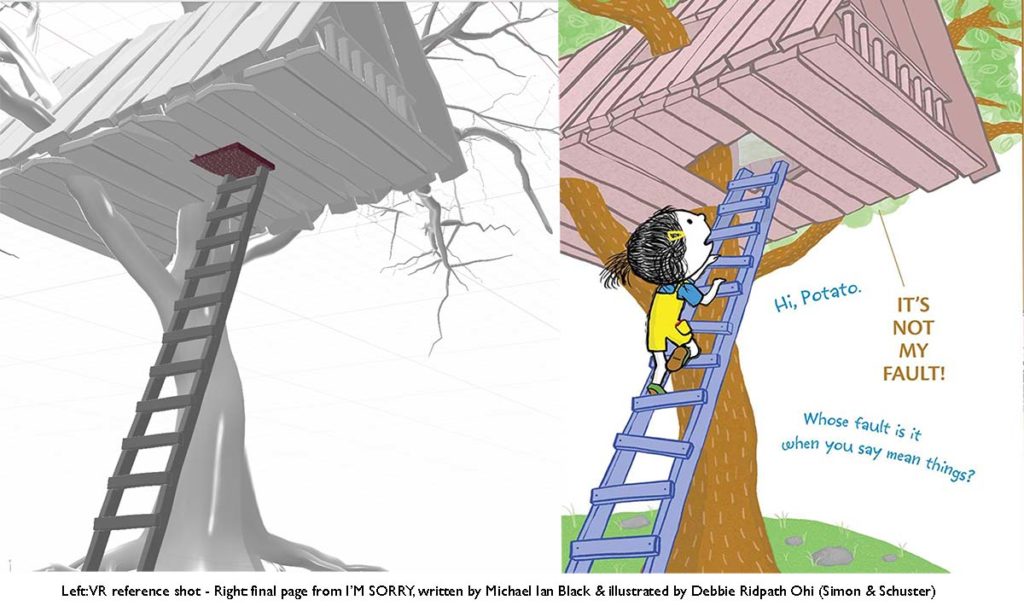
Creating scenes in VR and then being able to dive in and explore everything around me as if I was one of the characters IN the book has opened up so many more creative possibilities for me! Should I illustrate a scene from inside the treehouse, for example? A wide-angle shot from above? Close-up from below? It’s so much easier (and more fun) to move myself around inside the scene and take screenshots of possibilities before making a decision.
You can see some of the art I’ve created for the #VRArtLive (creativity prompts for virtual reality artists) on Twitter as well as my Sketchfab Gallery and YouTube playlist, “Debbie Explores VR.” Huge thanks to the VRArtLive community for the encouragement! See my official VR Art Live Artist Profile here.
I’ve also begun to use Adobe Substance 3D Modeler (beta) and Blender, a free and open-source 2D computer graphics software, to model some of my picture book layout settings and characters. More on this when I’ve had a chance to learn more!
What about motion sickness?
For those worried about motion sickness in VR: I hear you. I’m one of the most motion sickness prone people you could possibly meet. I couldn’t even use playground swings with my nieces when they were growing up because just a couple of swings made me nauseous. What has helped me a great deal: gradually ramping up and knowing my limits. When I first got my VR headset, I only spent a 5-10 minutes at a time using it. The minute I felt ANY queasiness or headache, I’d remove my headset and take a break, no matter what I was doing. Do NOT try to power through your queasiness, or it’ll just be worse next time! Apps on the Meta/Oculus store all have Comfort Ratings, and I avoid the ones that say “Extreme.” Whenever possible, I’ll opt for teleport movement instead of smooth movement.
But I do strongly advise you trying out a friend’s headset a few times before investing in one, just in case. I was lucky enough to have a friend (thank you, Cédrick Caumont!) who let me do this.
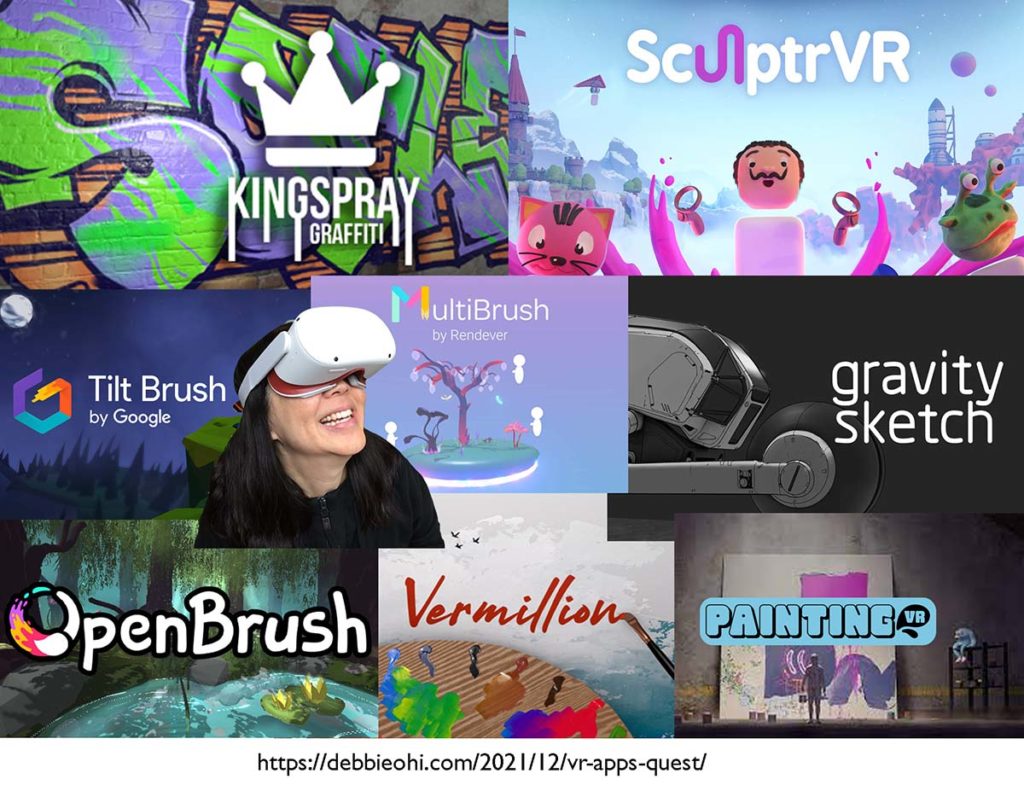
Some of the VR art apps that I have been using the most lately:
(last updated May 5, 2022)
PLEASE NOTE: I am not as experienced as others when it comes to VR art apps. Before buying/acquiring any of these apps, please do your research to make sure you have the set-up to run the app. VR tech and software is constantly changing. I’ll try to keep the list updated, but feel free to let me know if you notice any inaccuracies.
Adobe Substance 3D Modeler: This was just recently released (April 2022) as a public beta. Even as a beta with some features not yet working, this is my favourite sculpting VR app right now.
Vermillion VR: This painting app has recently came out for the Quest, was already available on Steam/Rift. Focused on the oil painting experience (but without the messy clean-up and oil painting fumes, heh). Polished interface, realistic results. If you bought the Rift version, you get the Quest version for free (and vice versa). More info in the Vermillion FAQ, and I also recommend you join the Vermillion Discord community for more info and answers to support questions. Developer is very responsive. No layers.
PaintingVR: Official updated version is now available on Steam and Quest! Haptics/physical feedback are pretty impressive! I can see the paintbrush bristle bend, feel the wet paint slap on the canvas, etc. Tools also include spray paint, markers, splatter brush and others. For more info and for support questions, I recommend you join the PaintingVR Discord community. Developers are very responsive. Features include layers.
Gravity Sketch (Quest, Rift, Steam): Link is to the Quest version, but there’s also a Steam version. One of my goals is to learn this 3D design tool well enough this year to be able to easily create background items for my picture book illustration settings (buildings, interiors etc). You can turn a cube into almost anything! There’s also a Gravity Sketch app for the iPad.
OpenBrush (Quest, Steam): Community-created successor to Tilt Brush. There’s a Quest version, but I like the Steam version because it has more features, including camera paths. This is my favourite VR app for stream-of-consciousness self-therapy just-for-the-fun sessions because brush selection includes animated options (flashing, moving, etc). The latter take more time to export, since you can only appreciate them via video.
Kingspray Graffiti (Quest, Steam): Create street art in VR! This is a good VR program to introduce 2D artists to VR art, since you’re basically spray-painting art on a flat canvas. This is one of the first apps I recommend for those just starting to get into VR art, especially young artists, because you’re basically just using spray cans to paint on a flat surface, so it’s easily to learn.
Here are some other VR apps I’ve been having fun with:
Quill by Smoothstep: VR animation! Seeing Goro Fujita’s amazing Quill animations in Quill Theatre on the Quest was what got me interested in learning how to do VR animation. You need a PC to run this, in addition to your VR headset.
Adobe Medium: It was this app that first convinced me that I wanted a VR headset, when one of my board gamer friends let me try his Oculus Rift. Like Quill, this app won’t run on the Quest stand-alone headset, though….you need a PC. No longer being developed, though, and is being replaced by Adobe Substance 3D Modeler.
ShapeLab: Still in beta, but I’m intrigued by the possibilities! Not much yet in terms of step-by-step beginner tutorials, though.
SculptVR (Quest, Steam): Simple and fun multiplayer tool for VR sculpting.
You mention AR in your title but don’t talk about AR at all in this post. What gives?
AR stands for Augmented Reality, and I’m only just starting to explore AR. I’ll post samples here when I have some worth posting. 🙂
I’ll also be posting more tips for others interested in VR art in my blog this year.
Some useful resources:
VR Art Live – This is my second year participating in the VRArtLive creative challenge! Great community (join their Discord), events, resources, galleries, more.
Also see: Virtual Reality For Education – Educators in VR – XR Artists Collective
Examples of Art I Created In Virtual Reality:
I’ll be updating this page periodically, but you can always see my most recent as well as creations by other #VRArtLive participants by searching for the hashtag on Twitter (see relevant posts below) and Instagram. I post videos in my “Debbie Explores VR” art playlist on YouTube.
Also check my Sketchfab Gallery for more samples of my art. Sketchfab is fun in that you can manipulate the objects from your own desktop or mobile device, turning objects around to see the side, zooming and out, etc. I plan to upload more art to my Sketchfab Gallery this year!

