(I’ll be updating the list of other helpful tutorials at the end of this page.)
Google+ recently announced the launch of Google+ Pages, which are similar Facebook Fan Pages.
So what’s the difference between a Google+ Page and the Google+ accounts already out there?
You may already have a Google+ Profile page. While there are many similarities between a Google+ Profile Page and a Google+ Page, here are some differences (from Google+ info pages on the topic):
– Pages can’t add people to circles until the page is added first or mentioned.
– Pages can be made for a variety of different entities whereas profiles can only be made for people.
– The default privacy setting for elements on your page profile is public.
– Pages have the +1 button.
– Pages can’t +1 other pages, nor can they +1 stuff on the Web.
– Pages can’t play games.
– Pages don’t have the option to share to ‘Extended circles’.
– Pages don’t receive notifications via email, text, or in the Google bar.
– Pages can’t hangout on a mobile device.
– Local pages have special fields that help people find the business’ physical location.
Do check out Google+’s own help docs about Google+ Pages for more info.
Ok, how do I get started?
Anyway, here’s a quickie overview for creating a bare bones Google+ Page. First go to the Google+ Page Creation area.
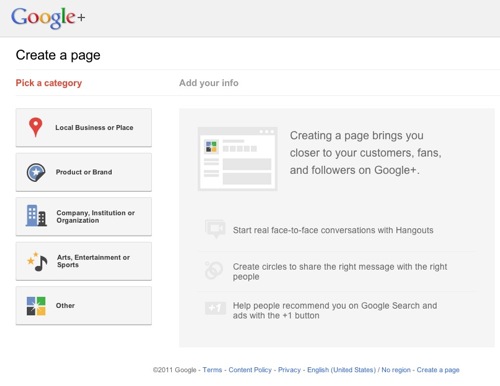
There are a number of different category choices, but if you’re launching a Page promoting a book, choose ARTS, ENTERTAINMENT AND SPORTS and then under “Select A Category”, choose “Book.” This is the category I chose for I’m Bored; feel free to follow my Book page — I plan to take every advantage of Google+ Book pages in the months leading up to the Sept/2012 launch as well as afterward.
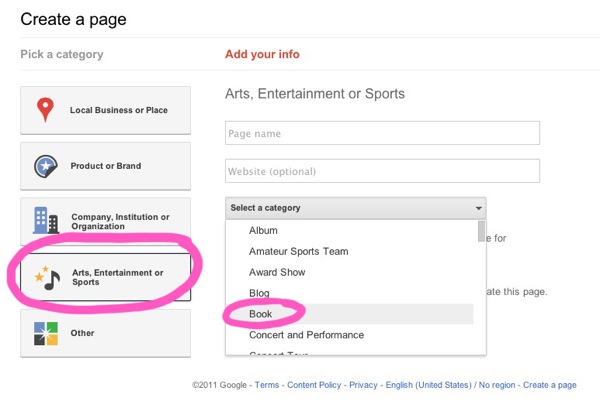
If you’re an author or illustrator, there are several options. Sadly, there are no Author or Illustrator categories. However, I did find a “Media, News and Publishing” subcategory under the COMPANY, INSTITUTION OR ORGANIZATION main category:
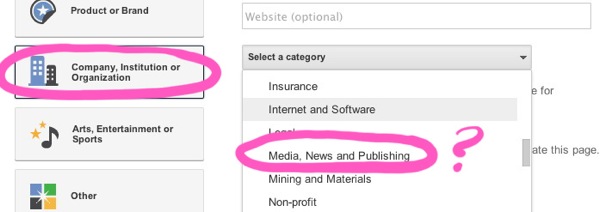
There’s also “Public Figure” under the PRODUCT OR BRAND category:
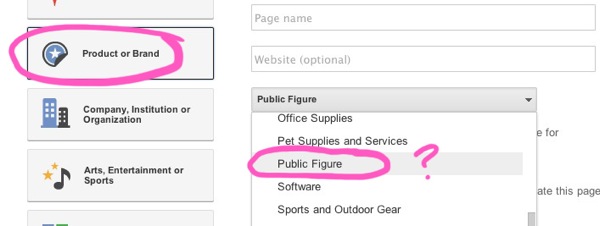
Or you could always opt for “OTHER” instead, which lets you enter the Page name and an optional website. I ended up choosing “Media, News and Publishing” for my Inkygirl Page.
Fill in your Page name (you can change this later, unless Facebook Pages), website if you have one, and click the checkbox beside “I agree to the Pages Terms and I am authorized to create this page” (after you read and agree to the terms, of course).
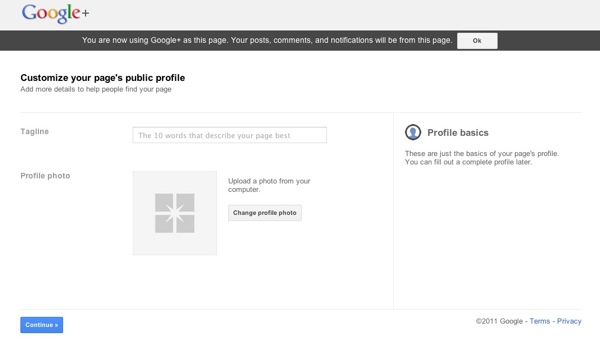
You have 10 words to summarize your business in the Tagline field. You can change this later.
Choose a profile image if you have one (or add it later).
Click on CONTINUE, and you’ll have the option to Share your page with your personal Circles.
Now you can go tweak your Page — click on the Edit Profile button to change info on your Page. Add book covers, author promo pics, sample illustrations, etc. And don’t forget to link your Google+ Page up to your website and create a Google+ badge.

I’ll be sharing more tips on how kidlit/YA authors & illustrators can finetune their Google+ Pages and use Google+, so please do follow my Inkygirl Page on Google+!
And if you have a Google+ Page related to kidlit/YA, please do add your Page link to my Kidlit/YA Pages On Google+ (children/YA books, groups, organizations, websites for kidlit/YA industry, authors, illustrators, agents, editors, publishers, librarians, teachers, book bloggers, etc.). I just ask that you only add ONE comment, and list all your kidlit/YA pages in that one comment. You can always edit your comment later if there are changes.
RELATED LINKS:
About Google+ Pages – Google support pages
Google+ Guides For Newbies (esp. writers and illustrators) – my list of useful resources
Google+ Pages For Authors – ASimplerWay.com
How to set up Google+ for your business or brand (CNET) – includes useful info about what to do AFTER you’ve created your Page.
How to set up a Google+ for business page (PC Advisor)
How to set up a Google+ page for your brand or business (Business Insider)
How to create Google Pages for brands, businesses and more – Geekbeat.tv

