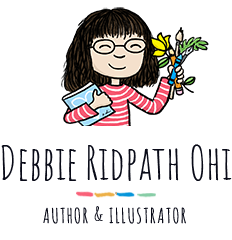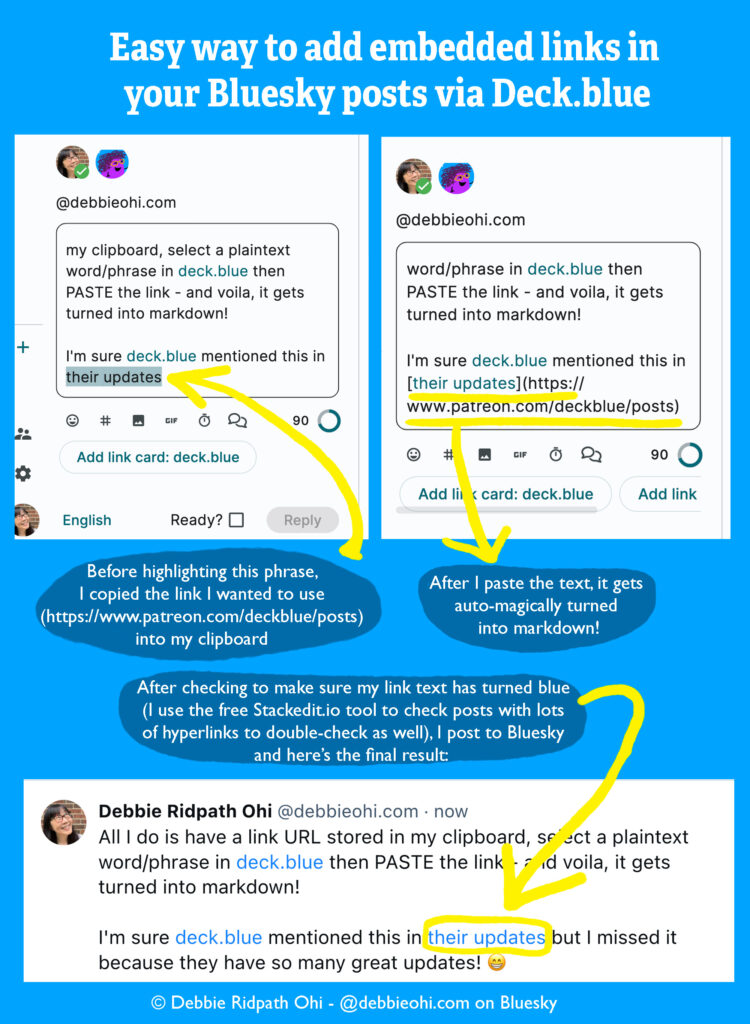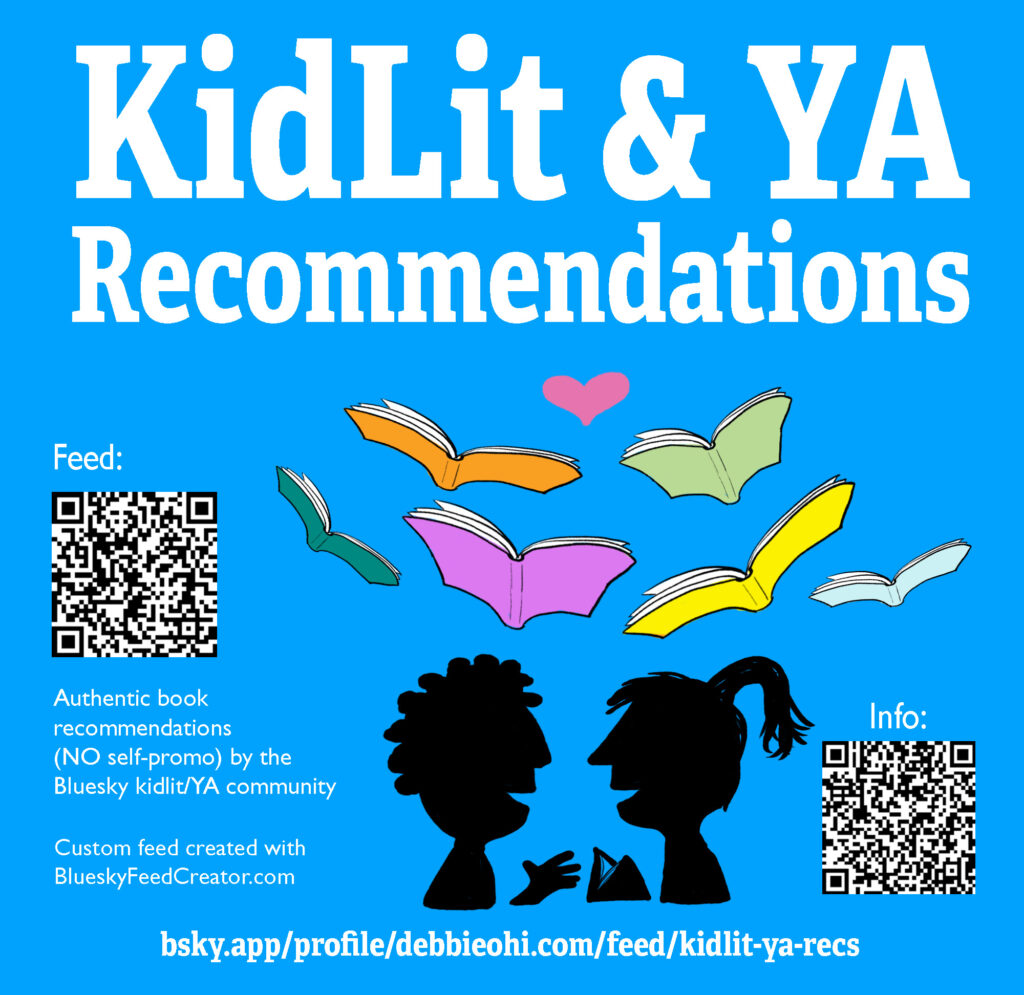New To Bluesky? Here Are Some Tips

(Last updated April 1st, 2024) – Shortlink to this post: https://debbieohi.link/bluesky-tips
Quick navigation: Book Launch threads – Bluesky Lists – Bluesky Feeds – Community event hashtags
If you haven’t already, do check my earlier post, Social Media and the KidLit Community: My (Updated) Personal Take, which includes my thoughts on different social media platforms, why I’ve settled on Bluesky as my shortform watercoolor of choice.
I also have some Starter Threads for those already on Bluesky. The shortlinks will always post to the most updated versions:
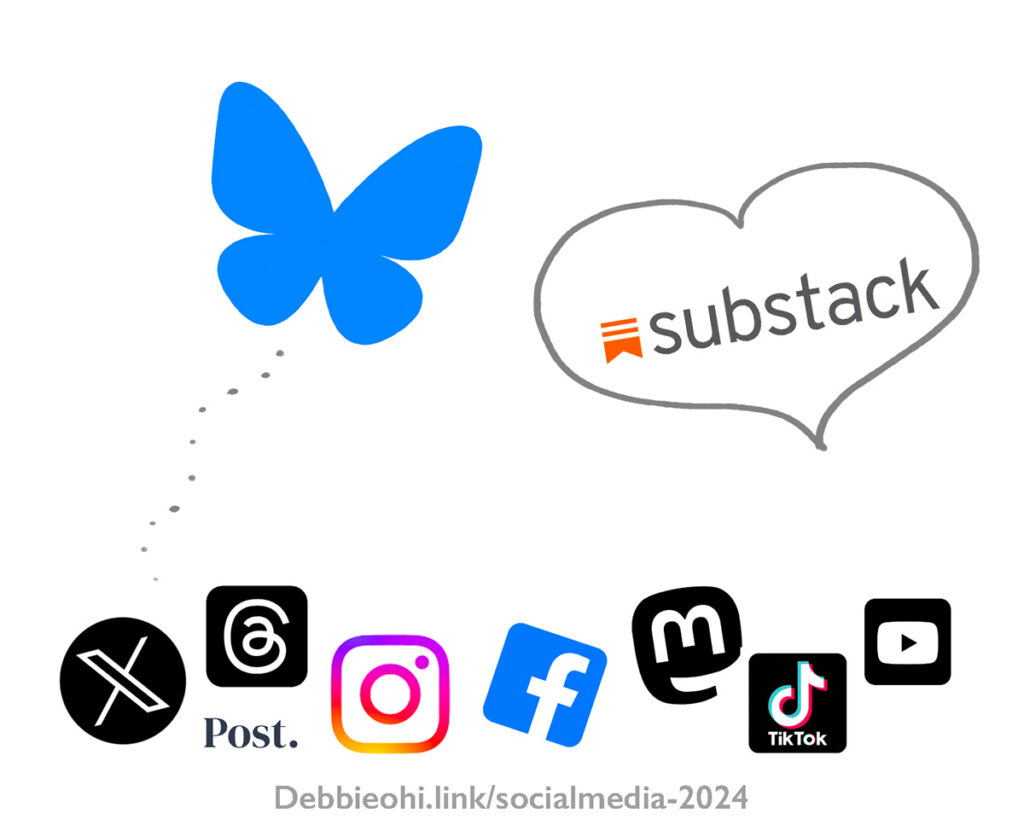
DebbieOhi.link/starter: My main Starter Thread for those new to Bluesky, includes links to all my Starter Threads, including:
DebbieOhi.link/starter-educators
DebbieOhi.link/starter-KidLitYA-creators: For already-published kidlit & YA authors and illustrators.
DebbieOhi.link/starter-artists (still being updated)
DebbieOhi.link/starter-boardgamers (still being updated)
Before you read further: Please note that these tips are just based on my own experience. What works for me may not work for you. There is no ONE right way to use social media. I know it seems obvious, but I’ve received messages from some in the community who basically say, “Well, nice that Bluesky works for you. I find it impossible to connect to anyone and wasn’t getting any traction, so I’m looking elsewhere.”
If you are someone who is expecting to have the same level of engagement on Bluesky that you do on other platforms within a short time, you might as well as STOP reading right now since the rest of this post won’t be all that useful to you.
For those who are able to adjust their expectations, feel free to keep reading….
Tips on finding more community engagement on Bluesky
Here are some info and tips based on my own experience as well as tips from others:
Instead of saying “Bluesky is too quiet,” be more specific. Doing so may help you figure out what steps you need to take to change this. Example: Do you mean that when you post something, people aren’t Liking and/or commenting on your content the way they do on other platforms?
Remember that Bluesky is a relatively new platform, only recently open to the public. It reminds me of early days of Twitter, when we all had to put in more effort into engaging with others. I think many of us have forgotten that (I’m just as guilty).
Scholastic art director Brian Larossa points out: “There is no baseline algorithm at work here, clamoring for your attention. This is a grocery store, not a restaurant. If you came here because you don’t want other people messing with your feed, you need to learn to cook.“
Don’t just broadcast. This has always been true for anyone who wants more community engagement on any social media platform. There’s no one right way to use social media, of course, and some people may not have the time/motivation to interact with others on a social media platform, apart from just Liking some posts. If that’s your style, then embrace it. Just don’t be disappointed when you don’t get as much engagement as you had hoped, especially on a new platform like Bluesky.
TIP: If you are mainly looking to connect with those who DO engage with others on Bluesky, check their Replies tab on their Bluesky profiles.
Instead of expecting people to discover you and your posts, put more effort into discovering others and their posts. I quickly discovered that I couldn’t just post on Bluesky and expect the same level of engagement that I had on Twitter/X. What I did (and still do): I regularly seek out a few people whose posts I enjoy on Bluesky (usually via custom feeds, hashtags, lists etc), respond with comments, take part in conversations that interest me. Some will respond in kind, some won’t. I think of it as planting seeds in gardens I’m already interested in.
Fill out your profile before starting to follow anyone, and make at least one post. I regularly scan through my list of followers and very rarely follow anyone back who has the default/empty profile. Try to pick a username/userpic that is the same as one you use on other platforms, to help people find you more easily. Include a LINK in your profile bio, where people can click through to find out more about you; I’m floored by how many people (and companies) are NOT doing this.
Check your Following Feed Preferences (formerly known as Home Feed Preferences). If your home feed seems quiet, doublecheck your Following Feed Preferences to make sure you are seeing ALL replies, not just those who have a certain number of Likes. Bluesky has many other ways of finetuning what you see, and I strongly recommend taking the time to explore not only your Settings but also your Moderation options.
When replying to someone on Bluesky, try to include some context. Some people may come across your replies out of context and without seeing the original thread/post, so including useful content in your reply may inspire someone to reply to you or want to find out more about you. Here’s an example:
Your reply may be: “I agree!”
A better reply might be: “I agree! School visits by authors can inspire young readers.”
Use hashtags. Hashtags are now clickable on the native Bluesky app! Not only that, but you can click on a hashtag to not only search for the hashtag across the platform, but also for a particular user’s posts containing the hashtag.

Take the time to discover hashtags used by the community. If you are trying to connect with educators, for example, adding #Edusky to a post will result in more educators finding that post. Be wary of abusing hashtags, though – if you over-use hashtags or use a community-specific hashtag on spammy posts, it’s more likely people will want to Mute or Block you rather than want to interact with you.
Look for community events on Bluesky. This is a great way to connect with others in the community or communities you’re interested in! Here are just a few for the kidlit/YA community:
WEEKLY:
#kidlitchat – Hosted by Bonnie Adamson and Greg Pincus, this weekly Bluesky takes place on Tuesday nights at 9 pm ET.
MONTHLY:
#kidlitart – The hashtag is used for sharing art but is also the hashtag for the KidLitArt chat on Bluesky, hosted by Charlene Chua and Tiffany Harvey. See the @kidlitart profile info for details about upcoming chats (currently monthly, I think).
#kidlitartpostcard – Founded by Gina Perry, this is a monthly event that takes place the first Thursday of every month. Gina started the event early in the pandemic to help fellow illustrators find work. At one point, Scholastic’s Brian Larossa said that he preferred to browse artist postcards this way!
MY NEW EVENT FOR KIDLIT:
#KidLitAMA – Kidlit/YA Ask Me Anything. I’ve recently started a KidLit “Ask Me Anything” event on Bluesky.
👉🏼 I’ve asked the Bluesky community if there are others, so be sure to browse this thread of community-building events on Bluesky.
Here are some that aren’t necessarily for KidLit/YA but for writers or illustrators in general:
#WriteStuff – Every Tues at 9 pm ET (6 pm PT). Open to writers of all genres. Rotating co-hosts so that topics and format vary each week. Follow @writestuff.bsky.social or the #WriteStuff hashtag.
Seek out established and specific hashtags that will help you find others in the community you are interested in. Here are just a few, but I’ll be adding more:
EDUCATORS: #edusky #skybrarians #schoollibrarians
BOARD GAMERS: #boardgaming #tabletopgames
KIDLIT/YA & OTHER CREATIVE EVENTS, like #pbparty #storystorm #nanowrimo – I lack time to include a full list, but these are examples of events & creative challenges that aren’t Bluesky-specific.
Try to search for specific hashtags rather than general. Searching for the hashtag “#kidlit’, for example, will turn up a firehose of posts that may or may not have anything to do with the type of kidlit you’re interested in. Searching for a hashtag like ‘#mghorror’ (middle grade horror) will turn up much more specific posts since it’s not likely to be hashtag people slap on at the end of a long list of more generic hashtags.
Participate in creative challenges on Bluesky, like Beth Volkmann‘s #haikuSaturday (a tradition started by Susan Andrews on other platforms, I think?). Don’t just post your own stuff. Browse what other people have been posting, Like their posts. Replying and commenting with something positive is even better, because not only will it help encourage the person who posted, but people looking at your Replies tab will see that you actually do engage with the community and are not just broadcasting about yourself.
Help boost those on Bluesky you feel deserve more visibility via the #3toFollow hashtag. See my original post about this, but feel free to scoop my graphic (please do not alter) and use it on your own feed with your recommendations.
Think hard about when/if you want to cross-post content to other platforms. In order to properly engage with the community on Bluesky, continue to enjoy social media (like many, I went through social media fatigue when looking for Twitter alternatives), and protect my creative time, I try to minimize how much cross-posting I do to other platforms. I also remind people that I post most frequently on Bluesky, with the underlying message that the best place for people to engage with me is on Bluesky.
Also, if someone has already Liked and replied to your identical crosspost on another platform, they have less motivation to do the same if you posted the same thing on Bluesky.
Consider posting about your non-work hobbies and interests. This is entirely up to you, of course, especially for more private individuals or those with potentially controversial hobbies and interests (Bluesky still attracts far less toxic trolls than xTwitter currently has but things may change as the platform becomes more popular, as happens with any social media platform). Speaking just for myself: I’m far more interested in following and engaging with someone who sometimes posts about personal hobbies/interests (particularly if they overlap with mine) than someone who only posts about book giveaways, book promo, and book events.
When posting nice things about a book etc created by someone else, take the time to look them up on Bluesky and tag them. Now that Bluesky has opened up to the public, new people / publishers / companies are joining all the time. In fact, they’re much more likely to check their Notifications on a new platform like Bluesky, where they may be getting far fewer notifications than they do on other platforms.
If you DO regularly post nice things about kidlit or YA books you enjoy (that are NOT your own books), consider joining my KidLit/YA Book Booster list. Posts that include the emoji 📚👍🏼 by those on this list appear in my KidLit & YA Book Recommendation feed. To have your posts added, read these guidelines.
Don’t get discouraged if someone you @ mention or tag or reply to doesn’t respond. Some people miss Notifications, especially if they’re busy or have been away (I know I have). Some may not know HOW to check for notifications. Some may only be logging into Bluesky every few weeks (check to see when their last post was made). Some may just be broadcasting and not engaging (check their Replies tab to gauge this). Be benevolent and DON’T assume that they’re purposely ignoring you. Think of it as planting seeds; you never know what will sprout and what won’t….and some may take more time to germinate than others. Okay, I’ll stop with the gardening analogy. 😁
Help boost others on Bluesky. One way to do this is to help boost the books, book news, and events they care about. Book launches are an especially good way to help spread good karma. I’ve started up some Kidlit/YA Book Launch threads; feel free to add your own kidlit/YA book launch info and help boost others in the thread.
📚 2024 kidlit/YA book launch threads 📚
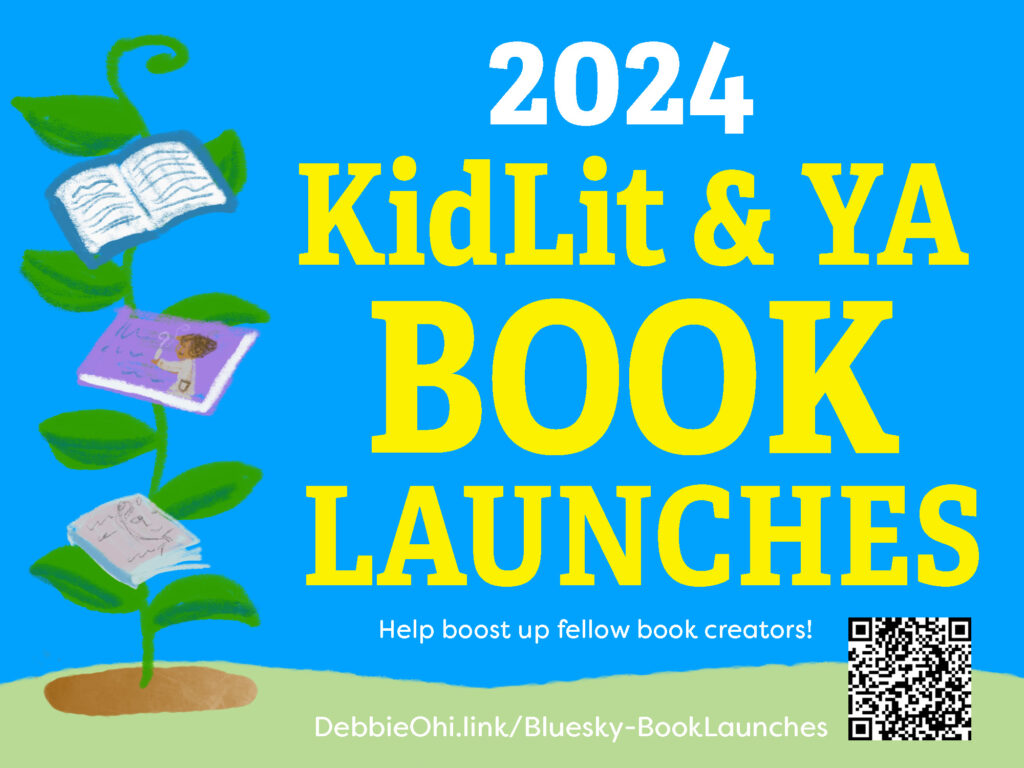
Shortlink to this section: https://debbieohi.link/Bluesky-BookLaunches
March 2024 launches
April 2024 launches
May 2024 launches
June 2024 launches
July 2024 launches
Aug 2024 launches
Sept 2024 launches
Oct 2024 launches
Nov 2024 launches
Dec 2024 launches
Note: I lack the time to manually add your book info for you. Please click through to the relevant book launch thread above, read the instructions, and add your own info. If a month does not yet have a link, it means I haven’t yet created one yet.
I use Deck.blue (best on desktop rather than mobile) to keep up with hashtagged posts during a livechat. Here’s a short (and now slightly outdated, since deck.blue has improved its interface and features) YouTube video I created to show you an example. I also find deck.blue SUPER handy for including embedded links, which helps keep my posts free of link-clutter while providing hyperlinks in case my followers want to click through and find out more.
If you’re a Patreon supporter, you can also schedule posts via deck.blue.
Create or seek out LISTS of Bluesky accounts that interest you. On the desktop Bluesky, look along the left-hand navigation bar and look for this symbol:

Clicking on this will show your public, shareable User lists. You can create your own User List by clicking on “+NEW”. Depending on which app you’re using, there are other ways of finding, creating, and browsing user lists.
If a user has created Lists, you can find them under the LISTS tab on their Bluesky profile (ditto for their custom feeds).

Note that when you click on any particular LIST, you will just see the posts made by people on the list. To see an example, click on my K-12 Educators & Librarians List. If you want to see list of actual users, click on the ABOUT tab.
My Bluesky Lists (a clickable list):

Below, you’ll find a clickable list of some of my Bluesky lists; you can find more by going to my Bluesky profile > Lists. Select About tab to see a list of users; unfortunately the default view is just a list of posts and replies, which can be confusing.
** To be added to any of these lists, please read the About tab on the list on Bluesky; I lack the time to fulfill requests any other way, sorry.
KidLit/YA:
K-12 Educators & Librarians
Indie bookstores & booksellers
Kidlit & YA creators who do school visits
Author Village (I’m a member of this community)
Kidlit/YA Book Boosters (this list is fed into my Book Recommendation feed): users who have agreed to the terms
Kidlit/YA Book Bloggers and others who promote kidlit/YA books
Kidlit/YA Graphic Novel Community
Kidlit/YA Illustrators who work with PAL publishers
Canadian kidlit/YA creators & boosters
Spooky MG authors
Kidlit Art Directors & Book Designers
Kidlit/YA Agents
Kidlit/YA Editors
Kidlit/YA Publishers
Other:
Gaming Librarians & KidLit/YA Gamers
Women in the Board Game Industry
* For the lists above, click on the About tab to scroll through the users included in that list.
Use Custom Feeds
In my opinion, custom feeds are what helps Bluesky stand apart from other social media platforms. Anyone can create and share a custom feed. I *highly* recommend learning more about custom feeds as well as discovering and/or creating feeds that help you find the people and content you’re most interested in. Custom feeds are Bluesky’s magic sauce.
Seek out CUSTOM FEEDS that interest you. Feeds are different from lists because they can be more finely curated; I rely on feeds more than lists for community engagement. You can save feeds to your My Feeds page, and can re-order them via your Settings (click on the gear icon on your My Feeds page).
What do I mean by “feeds can be more finely curated”? Here’s an example:
Here’s my Bluesky LIST of kidlit/YA book bloggers & others who promote kidlit/YA books. It defaults to the Posts tab, which shows not only all posts made by users on this list (click About for a list of users), whether or not they are actually posting about books, but also shows any posts that are being REPLIED to, whether or not the original post was made by someone on the list or not. For me, this latter makes the default view useless, which is why I’ve been gradually making custom feeds from my Lists.
But returning to my original example….
Contrast that Bluesky LIST to my Bluesky FEED of posts recommending kidlit/YA books from a curated list of users. To be added to the list, people promise me that they will only use the emoji combo of 📚👍🏼 on posts recommending kidlit/YA books that are NOT their own. This helps keep the feed useful to those looking for authentic book recommendations, not self-promo. Users are the list are welcome to promote their own books, of course, just not to use the 📚👍🏼 combo in those posts. My custom feed searches through posts by users on the list, looking for posts with that emoji combo.
Here are just a few tools you can use to discover and/or create your own Bluesky feeds:
BlueSkyFeedCreator.com – Now open to the public! This is my favourite feed-creating app for Bluesky. There are free, standard, and premium tiers. Not only is it easy to use, but the developer engages with the community and (THIS IS A BIGGIE) the app has updated and excellent user documentation! See my School Visits feed for an example (click on About for instructions); it picks up any posts with #schoolvisit or “school visit” made by users on an approved list. Here’s a list of my custom feeds created with this tool so far:
SCHOOL VISITS (information about how to get added here). Picks up relevant hashtags (#schoolvisit etc) from a curated user list, to help promote awareness of kidlit/YA creators who enjoy connecting with young readers through school visits, and connect these creators with educators and librarians.
Also see my List of Kidlit & YA creators who do school visits (click About for list of users). I love that I can feed my already established LISTS into BlueSkyFeedCreator as well. For this custom feed, I imported my already-established School Visits user list into the feed.
Another custom feed I’ve created via BlueSkyFeedCreator.com is a KidLit & YA Book Recommendation feed (information about to get added here). Also see my list of KidLit/YA Book Boosters (click About for list of users).
This is an updated version of the one I originally created via Skyfeed. I decided to switch because I find BlueSkyFeedCreator.com easier to use and modify. I especially like how the latter app enables us to create Public Information Pages where we can include more useful info. To be added to this feed, users need to reply to a pinned post, and I’ll get notified in the app that a user request is pending, which I can approve or not. This is MUCH easier than having to check a thread on Bluesky where people are asking to be added.
CanKidLit & CanYALit feed, which picks up posts with hashtags like #CanKidLit #CanYALit #IReadCanadian and related hashtags. I’m trying this without an approval list, but I’ll block anyone who hijacks the hashtags for anything NOT related to Canadian kidlit/YA. More info here, including resource links and how to get added. Also see my list of Canadian Kidlit/YA Creators & Boosters (click About for list of users).
Again, these custom feeds were created via BlueSkyFeedCreator. I like the clean interface, user documentation, and responsiveness/excellent communication of the developer.
Other custom feeds I have created:
Boardgaming feed – Searches for Bluesky posts containing hashtags and phrases related to board gaming. More info here plus other resources.
Other 3rd party tools you might find useful:
Deck.blue – A Tweetdeck clone best on desktop (rather than mobile devices), deck.blue is a 3rd party Bluesky app that has a TON of useful features. I use deck.blue as my main Bluesky tool when I want to embed multiple hyperlinks in a post, pre-schedule a post (a paid tier service), participate easily in a livechat, etc. I can also turn any feed or search for a hashtag etc into its own column. Highly recommended, esp for those seeking to make it easier to engage with the Bluesky community.
Skyfeed.app – This is another 3rd party app you can use to create custom feeds. Lots of options, but the user interface may be too confusing for some (plus there isn’t a lot of user documentation geared toward non-techie users).
BlueskyFeeds.com – Maintained by one person, this 3rd party tool enables you to search the feed directory, or even feeds created by a particular user. Here are the search results showing custom feeds I’ve created, for instance.
I tend to use Bluesky mostly on my desktop. In addition to just using the browser-based Bluesky app, I use deck.blue (mainly for embedding hyperlinks but the app also has MANY other features including scheduling for Patreon supporters) and Blueskyfeedcreator (for creating and maintaining custom feeds). I find both developers friendly, engaging with the Bluesky community, and excellent communicators.
On my iOS devices, I use Graysky. I confess I try to avoid scrolling social media on my iPhone because I found I was slipping into the “hey I’m standing in line at the grocery store, may as well check social media” time-filling habit. Graysky has features other third-party apps don’t have, like in-app translation (just like Twitter) as well as Trending Topics (though I wish there was a way to omit Trending Topics that are in other languages).
Consider changing your user handle to a custom domain.
This isn’t necessary but can be useful for those of us who have our own custom domains already. For me, this is “debbieohi.com.” There are several reasons why it’s good to switch to a custom domain:
It helps users see which accounts are authentic, based on the websites they’re associated with. I’ve already seen one account pretending to have an affiliation with a major publisher. I’ve reported the account. When this publisher DOES join Bluesky officially, they can always sign up with their custom domain.
It helps users find out more about you and your work. I’m hoping when people see my username on Bluesky (“@debbieohi.com”) it will immediately let them know that I *do* have my own custom domain, where they can find out more about me.
You can use the same handle to identify you across social media services. Not only does this immediately let people know where they can find out more about you, but it also means that if your original Bluesky profile link is moved to a different server or you choose to move to a different server, you won’t have to worry about your username changing (which will have an effect on links to custom feeds you’ve created, etc.). See this Bluesky blog post about Bluesky’s federated network plans and how Bluesky differs from Mastodon.
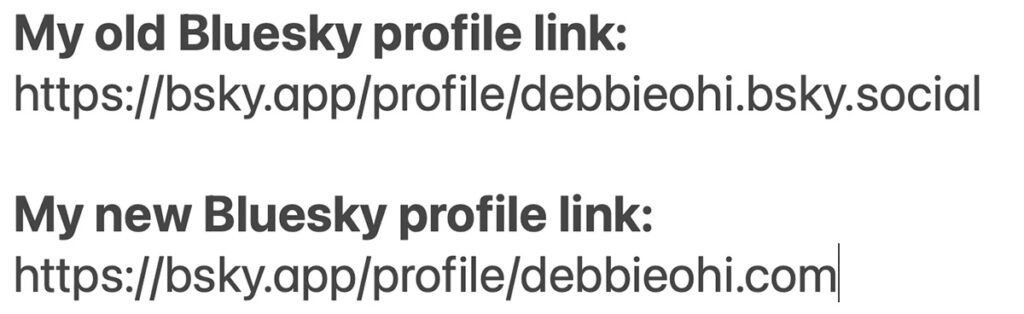
It will save you hassle if a platform decides to change the username format. I’ve already had one negative experience re: platform usernames changing when I was on Post.news. Our original usernames on that platform were in the Post.news/username format, so that’s the link I was posting everywhere, including embedding in images. Then, without warning, the format changed to Post.news/@/username. This meant that ALL the links I had posted everywhere were broken, and there was no forwarding link. We were told that a forward would be implemented, but it never was. 😢
This mean that whenever people clicked on my https://post.news/debbieohi link, it went to an error page instead. Now, I see that it takes users to the default Post page (not my Post.news/@/debbieohi account). Ever since then, I’ve stopped embedded any of my social media links in my images, and have been gradually having to update my comic and art images.
👉🏼 Here are instructions on how to change your handle to a custom domain, though be warned that you need to know how to adjust settings via your domain registrar. Mine is Dreamhost, and here’s what my final DNS custom record listing looked like:
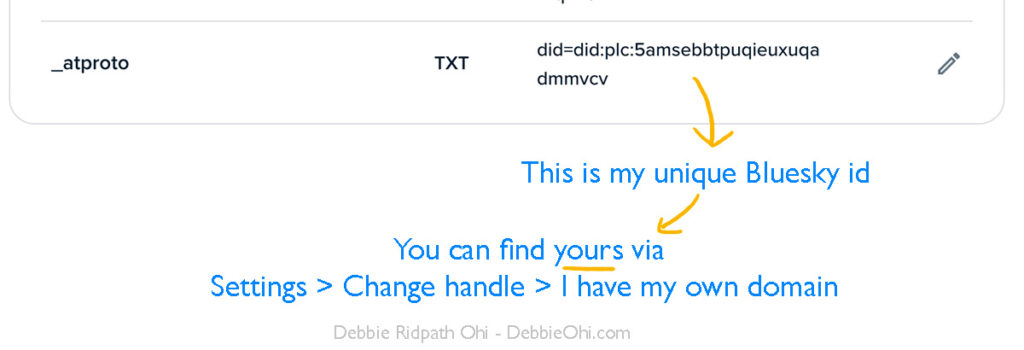
(Reminder: This is specific to Dreamhost. I had to read this Dreamhost support page to figure out where to go.)
As soon as the switch had been made, I used an extra invite code to create a new account with my old handle, to prevent anyone else from scooping it and also to provide forwarding information to my new @debbieohi.com account. However, I’ve been told that the Bluesky team is considering ways of making it less of a hassle for those wishing to switch to custom domains and not wanting their old handles scooped.
Be sure to VERIFY at the end, else the change won’t go through. Make sure you enter the domain you want to use; I initially just put “debbieohi” instead of “debbieohi.com” and ran into problems.
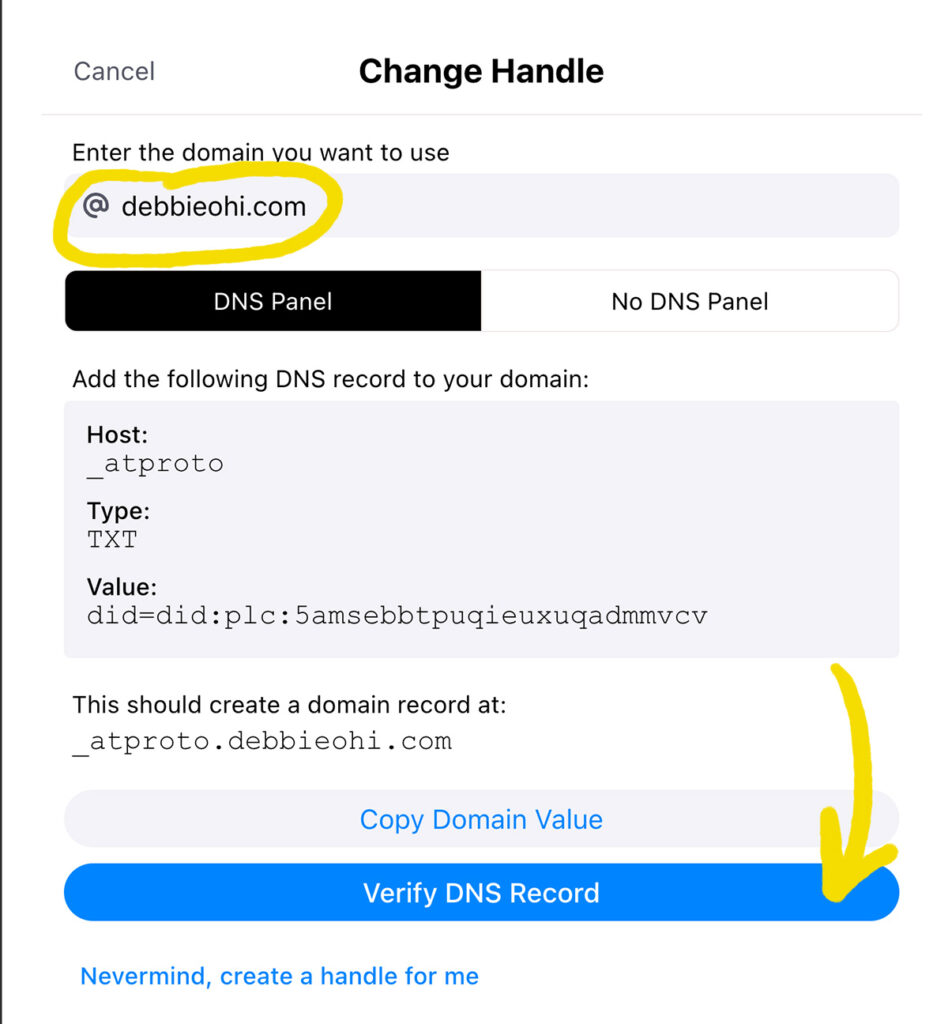
I know all the above sounds complicated, but it depends on your own hosting/server situation. I’ve heard from users who said it was MUCH easier for them.
SUMMING UP
In the end, it’s up to you to create the kind of social media platform YOU are hoping for. There is no ONE right way to use social media.
If you want more community engagement on any social media platform, you need to think more deeply and explicitly about your goals. Just saying “I want more traction” is not an explicit goal. “I would love for educators and librarians to be following me on Bluesky, and to be interacting with me and my posts there” is a much more helpful goal, because it will help inform what next steps should be. In this particular example, you could work toward connecting with more educators and librarians via the #EduSky, #Skybrarian, and #SchoolLibrarian hashtags, for example. Follow @edusky and other education-focused accounts, check their list of Follows and Followers. Browse the list of users I have in my K-12 Educators & Librarians Bluesky list (click the About tab for accounts list). Read through my K-12 Educators Starter Thread, which has tips and resources for educators which may in turn give you an idea of how to connect with them. Once you start following their posts, DON’T just inundate them with spammy “here’s my book” posts! Show authentic interest in what they’re doing, boost their signal, engage in conversations. If they’re intrigued enough by how you reply to their posts, they may check out your profile bio (MAKE SURE THIS IS FILLED OUT and includes a link to your website). And so on….
YES, it takes more effort than just broadcasting about your books and school visits, and waiting for people to Like and reply to your posts. It will take time and consistent effort, but it’s my own approach. This is why I strongly recommend NOT waiting to join a platform just before your book launches – people can tell when someone is ONLY present on a social media platform because they have something to sell. It’s also why I strongly recommend NOT trying to be active everywhere.
Protect your creative time and your mental health. Choose 1-2 platforms and focus on those; avoid spreading yourself too thin. Instead of hopping from one platform to another, choose the one YOU enjoy the most and where members of the community you’re hoping to connect with are active. Remember that there is no ONE right way to use social media.
Good luck!